
As a Kajabi Blogging Strategist, I'm often asked by Kajabi users if they should move their WordPress blog to Kajabi. Of course, my answer is a resounding YES!
... for the most part 😬
There are some exceptions, i.e., some situations where I don't think it's a good idea to move your WordPress blog to Kajabi. (I talk about them HERE).
So if you're having this dilemma - or perhaps you're considering signing up for Kajabi and didn't even realize they had a blog - please keep reading! I have some good info for ya'.
One clarification straight out the gate: In this post, I'm talking specifically about moving your BLOG from WordPress to Kajabi, not your entire WordPress SITE. There are a few reasons for that but the main one is that I'm a blogging expert not a web dev, lol.
Let's talk about the blog first and foremost, then at the end, I'll share some trusted resources for learning whether you should move your WP site to Kajabi - or not. Sound good? Cool.
I. Introduction
- My blogging journey and experience
Have you seen those funny videos where a "young person" in college today refers to something as "back in the 20th century"? Oh yeah, makes middle-aged me feel REALLY old when they do that!
Or like on the Survivor finale the other night, a 20-something finalist referred to a past contestant in her 40s as an "old woman." EESH!
So on the one hand it's sort of embarrassing to tell you ... I've been blogging since 2006. Yep, that's 19 years. I started my first blog, about a hobby I was super passionate about, waaayyy before blogs were something you could make money from and turn into the basis for a business.
But now that we can, I'm so happy that I get to use my long background in blogging to help others.
Since that first blog, I've started various other ones but my main one currently is the one you're reading @ ErikaFriday.com/blog!
- When I made the decision to switch from WordPress blogging to Kajabi blogging
When I discovered Kajabi in 2016, I was a booked-out virtual assistant. Although I enjoyed helping people with their online businesses, in all honesty, I've never been a "techie." I can do enough to get by but I always felt I was in a learning curve with WordPress.
I had no computer or graphic design education in school. I've always been more of a creative, loving to read and to write. I majored in Creative Writing: Poetry in college and graduated with a Bachelor of Arts in English.
So while I built my freelancing business as a VA, I always ran a blog or two as well, mostly for fun. My VA blog essentially functioned as my website, a home base for people who wanted to look into my credentials and possibly working together.
If you stop and think about it, having a blog as your main website when you're a service provider, coach, etc. is pretty darn brilliant, especially if you love to write! The Google Machine likes to slurp up fresh content while most websites are pretty static. Blogs on the other hand constantly have fresh content, as long as you post regularly. {And that doesn't have to mean weekly; it could be monthly or quarterly if that's literally all the time you have!].
The frustrating part was that when I tried to integrate all the cool marketing things I was learning in 2014-2015, it was all just too technical and frustrating for me. As a busy VA, I needed to get things done quickly and WordPress really really slowed me down.
- I needed a way to take payments on my site, so I could stop sending individual invoices through PayPal.
- I wanted to start building courses where I could teach clients and others all the wonderful digital business knowledge I was amassing.
- I hoped for a magical kingdom where I could do everything I wanted - in one place, with a minor to nil learning curve, and cost-effective (I don't mind paying a healthy monthly fee as long as the ROI is there).
When I found Kajabi, it was love at first site! << ha). I got past any "too expensive" objections pretty quickly, once I saw what its immense possibilities were for my growing business! I knew from the beginning that Kajabi was always going to MAKE me more money then it would ever COST me. Sound Business Decision 101.
So in 2017, I decided to move my whole operation over to Kajabi from WordPress, the main element being my blog. I also had About, Contact, and Services pages but no sales funnels or email campaigns to move. As I said, Mailchimp was giving me fits and no one could help.
- Here's a little teaser about the positive impact of the switch
Something life-changing that I learned from doing my Virtual Assistant blog: It was a GREAT way to get consistent clients who were also my DREAM clients!
II. The WordPress Experience
- What I liked about WordPress initially
Looking back, I actually kinda' hated WordPress from the start, lol. Yet I felt I had no choice but to use it or I wouldn't be following best practices.. "Everyone else uses it, so it must be the best." "Most online small businesses use it, so you'll lose out on clients if you don't." "It has plugins that make everything easier; you'll be sorry if you go another route."
My main mentor at the time was Marie Forleo, having completed her popular program called B-School in 2015. She only taught WP at the time - so yep! For all these reasons, that's what I used. Here was the problem with WordPress if you're more creative-minded like I am: "... as you start using it, you quickly realize it's more complex than it seems. The learning curve is steep, and you can spend hours, if not weeks, trying to set it up." - Fiverr.com
Gotta give credit where it's due. There were a few positives: Some of the plugin functionalities like Yoast for SEO were nice and it did give me a wider pool of possible clients.
- Challenges I faced as my blog grew
However, as my blog and business grew, like I said, I was constantly frustrated with WP. I couldn't make it look like I wanted or make it do what I wanted. I wasted SO much time watching random YouTube videos, buying templates that were going to FINALLY be the cure (but I could never get to look like the demo site), and adding "helpful" plugins that ended up breaking my site.
PSA: This is NOT a good look when someone is looking into working with you, they visit your site, and it's a hot mess, broken, or offline. {Oh hey! Check out Kajabi's uptime monitor. I'll bet it beats any WordPress site you've ever had, amiright?}
- The moment I realized I needed a change
I can't remember which came first: I knew I needed to leave WordPress and then I found Kajabi - or vice versa. But either way, once I signed up with Kajabi in December 2016 and saw how DEAD EASY it was to use - I knew I had to switch. Boy, was it the right choice for me!
III. Discovering Kajabi
- How I first heard about Kajabi
You may not realize this but Kajabi has been around since 2010. Wow, that's over 15 years! They are the OG of all-in-one software platforms for successful business owners.
I'd always heard about Kajabi back then but I had a weird prejudice about checking them out: their old "blue K" logo made me think they were just another "bro-marketing" platform like ClickFunnels, which I had great antipathy for.

Looking back, it's. a real lesson in how important branding is. Even I, a digital marketing enthusiast always eager to learn new programs, refused to even go to their website because I was SO sure they weren't a fit for me. Crazy, huh?
- Initial impressions and research
Then one day, I was hanging out in the B-School Facebook Group and someone asked yet again, "What about Kajabi?" as they wondered whether it would be a good solution for their online courses and coaching business.
Being the ever-so-helpful mouse that I was, I went to check out Kajabi "for her", ha! Well, man, that's the quickest and deepest I ever fell down a rabbit hole in my life. I was so amazed and pleased with what I saw, I spent the next few days learning all I could.
I combed through every bit of their website, blog, university classes. I watched YouTube videos by Kajabi and by independent "Heroes" who were using the tool. I even purchased a book about Kajabi from Amazon and read it in a couple hours!
- The features that caught my attention
The main thing that sucked me in was the "all-in-one"-ness of Kajabi! After struggling with my WordPress website for 10 years at that point, I thought I'd died and gone to Heaven. You mean I can have a classy-looking website and blog, my email marketing, landing pages, opt-in forms, and future courses and a membership all in one place? GET. OUT!
IV. Key Reasons for the Move to Kajabi
- All-in-One Platform Magic
- No more juggling multiple plugins: I ditched 20+ plugins when I moved from WordPress to Kajabi and saved so much time just from that change alone. I became of the mindset that "if Kajabi doesnt't do it, do I really need it?" In most every case, I realized what plugins do is overkill - or that I could find a workaround in Kajabi for it.
- Simplified hosting and security - I'd always been very happy with my domain and hosting company, MomWebs, and I loved supporting another mom working online. But as I set up my custom domain on Kajabi, I used a free CloudFlare account and that's been an excellent experience. CF gives extra protections and security that other hosts don't; I can't believe I've still never paid a penny for it. (I've kept all my domains and hosting of an archived WordPress blog at MomWebs, yay!).
- Lovely User Experience, Especially for Blogging
- Time saved on technical issues - No plugins to break your site while you spend hours turning them all off, then turning on one-by-one and seeing if you can isolate the one causing the problem (and then what? that functionality is gone). No integrations to break or just plain never work, like my old MailChimp integration that would create 2 entries for every sign-up, thus the additional cost for more "subscribers" (only 1/2 of which were legit), no help from WordPress since it's open-source software, and Mailchimp could never figure it out, "Oh well! Not our problem!"
- Easier content creation and management - Here's the main benefit to me of blogging on Kajabi. It's SO much easier!!! I couldn't possibly add up the hours I've saved over the years. The UI is clean. There are "fill in the blanks" to enter what you need to, and Kajabi automagically makes your posts look great, organized, and SEO-optimized. There are little tips everywhere, so you're not constantly having to pop away to find instructions.
For instance, this is from the Blog Post entry page. See the little tips right where you're working? They explain important things like what type and size of blog image to use; show you right where to enter your image alt text (no plugin or inline coding needed!); explains that Tags are for organization and how to make sure your tag is added correctly. And these are just a few examples. I haven't used WP in years but I don't think they make it THIS easy to do a blog post.
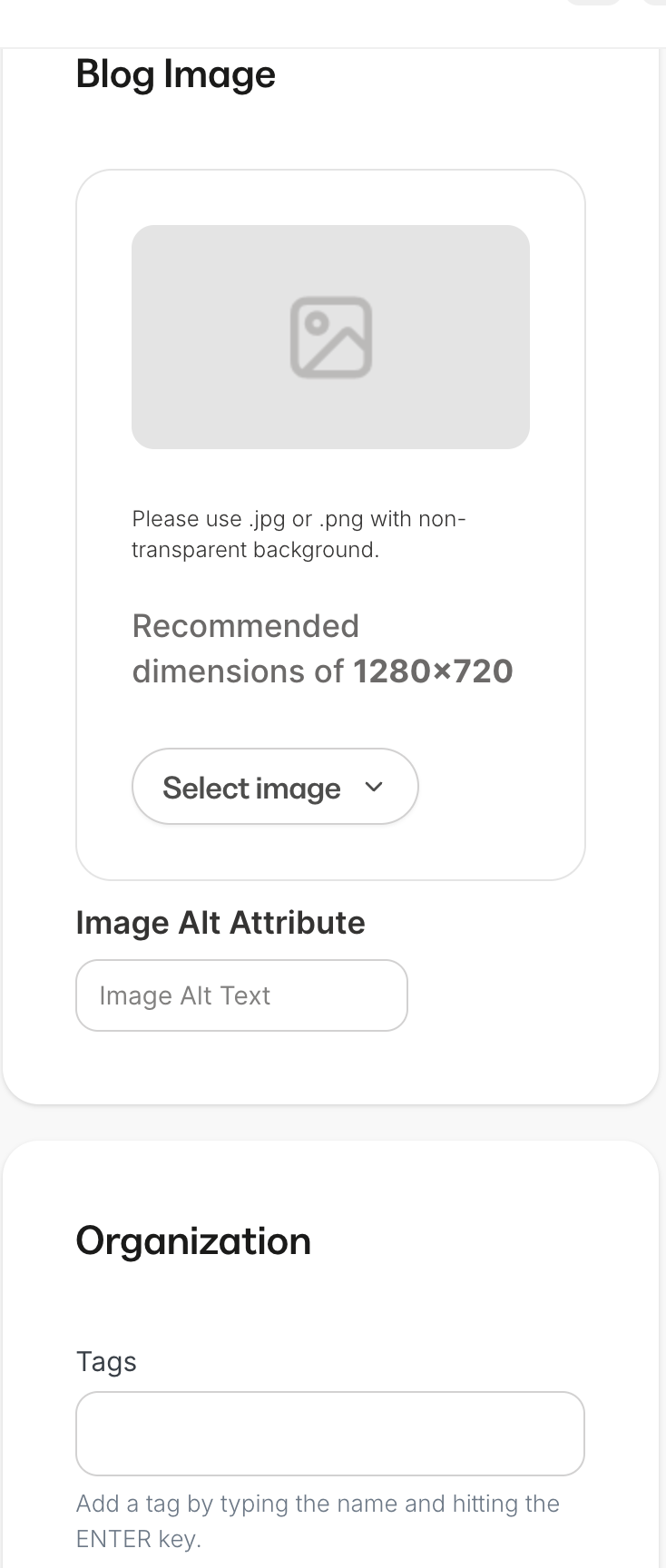
- Integrated Marketing Tools
- Built-in email marketing capabilities - After my MailChimp + WordPress issues described above, this was a game-changer! So, so easy. What a relief!
- Seamless sales funnel creation - No form or opt-in plugins needed! Every step and the various tools needed for marketing campaigns is included in Kajabi. I can set up a funnel in less than 30 minutes, including sales page creation.
- Design Freedom Without the Headache
- Customization options without coding - This was also a biggie. I'm not a coder and have no desire to learn coding. #EnglishMajor, remember? lol I can customize everything I need to in Kajabi. While there are places to insert custom code if you like (Basic/Growth plans) and you can have full code editor access (Pro plan), I rarely need or use either.
- Professional-looking pages in minutes - So fast and easy to make pages, as simple or as detailed as I want. I can use professionally-designed templates or create my own and reuse them over and over.
V. Benefits Specific to Kajabi Users
How did I know this was the right platform for me, as a Blogger and business owner?
- Course Creation Powerhouse
- Tools designed for online educators - We're talkin' Courses, Community, Coaching, and Membership features!
- Easy integration of blog and courses - It's so nice to have my blog where everything else is. Makes it super easy to tie them into each other.
- Community and Support
- Access to Kajabi's user community - Not only do they have a wonderful overall community, but with the introduction of the Communities feature, they now also have niche- or feature-specific groups who can chat, share wins, ask questions, and make feature suggestions straight to the Kajabi team responsible.
- Responsive customer support - In my 18 years in online business, I've never dealt with a SaaS who had more helpful customer care, from Live Chat to Email to online education via free courses, weekly live webinars, in-person and online events, etc. I have a whole post about it called "8 Ways to Get Customer and Tech Support from Kajabi."
- Scalability for Growing Businesses
- Features that grow with your blog - Kajabi has so many great features in general and when you slowly incorporate them into your blog, it becomes a powerhouse. For example, maybe your blog starts out simple with a Featured Image at the top, paragraphs of text, and you end with a question or summary. As time goes by, you add things like:
1. Two-step opt-in popup
2. A newsletter signup, ads for affiliate products, and a link to your course in your blog sidebar
3. Images, videos, even audios in your blog post body to be more entertaining, informative, and accessible to all. {Do what you can to keep people on your blog = lower bounce rate}.
4. Inline opt-in form and a place for your readers to leave comments and ask questions, all at the bottom of your blog posts
5. Improve your SEO (search engine optimization) with appropriate Headings and Subheadings, nofollow affiliate links, alt text for each image, and Categorize your posts with Tags. - Ability to expand into new content types - For example, a brand new content type I'm now expanding into after 9 years on Kajabi; Free and Paid Newsletters AND a Private Podcast!!
- Features that grow with your blog - Kajabi has so many great features in general and when you slowly incorporate them into your blog, it becomes a powerhouse. For example, maybe your blog starts out simple with a Featured Image at the top, paragraphs of text, and you end with a question or summary. As time goes by, you add things like:

VI. The Moving Process
- Planning the move, steps I took to transfer content, challenges and how I overcame them - I go into my process in detail here, would love you to give it a read: "Move Your Blog from Wordpress to Kajabi in 8 Easy Steps".
VII. Life After the Switch
- Immediate improvements I noticed - The first thing I realized after moving my blog from WordPress to Kajabi is that it looked so much more professional and polished. I started getting compliments right away about the clean style I'd chosen, how easy it was to navigate, and the thankfully easy purchase process for my services (no more individual PayPal invoices!!).
- Long-term benefits for my blog and business - I know some people are concerned that if they move their blog from WP to Kajabi, they'll lose all their SEO and never get it back. It's unfortunate that their minds get poisoned by WP developers who've never even tried Kajabi (and maybe are a bit scared of losing their client pool?). It's just a falsehood because search engines are platform-agnostic. If you use generally good SEO practices with Kajabi, your site will perform as well as it did on WordPress. My traffic didn't even have a dip and then it got better than WP. Others may experience a slight dip but -again, you have to use good SEO tactics - it should normalize as Google bots zoom around your new site and figure out where to position you. If you drop, investigate; it's not Kajabi's "fault."
- New opportunities that opened up - One thing I'd started to notice when my VA blog was still on WordPress was that it was bringing me clients! Very exciting 🎉 I'd always known that blogs are good for SEO and SEO will being people to your site. But I didn't realize - until I saw it happening a bit in WP and then like gangbusters with Kajabi - that the actual content of your blog will resonate with YOUR specific dream clients and customers! So we don't focus just on SEO; we write excellent, relatable, helpful posts. We use our words and our beautiful Kajabi website and blog to build that Know, LIke, and Trust Factor that every business owner wants. Add all that to the professional- and high end-looking site made possible with Kajabi, and you're going to be so happy you moved your blog (or started a blog) on Kajabi :)
VIII. Conclusion
If you've made it this far, I'm sure you can tell that I'm 100% behind people like me moving their blog from WordPress to Kajabi. It's definitely been the best choice for me, and I say that as someone who made the switch 9 years ago. If I were to have any regrets or issues, they would've shown up by now, lol.
*Exceptions: Please read my other post about HOW to move. There are specific situations where I recommend keeping your blog on WordPress over Kajabi. Please don't make this decision hastily. There are lots of components to consider before we know if it's going to be the best fit for YOU :)
As I wrap up this mega-post, I want to give a recap of the 3 main reasons for switching your blog from WordPress to Kajabi ...
All-in-one tool: The blog is just one part of the overall amazing Kajabi ecosystem. You can do way more on Kajabi than you can do in WordPress, at least if you're not super techie like me and you just want to create content and serve your people.
Ease of use: The interface in your Kajabi blog is easy to figure out; no more struggling with complicated set-up and breaking WordPress plugins and integrations you have to troubleshoot yourself.
Best in class customer service: You're never alone with Kajabi like you are on WordPress. When you need tech support - and we all do at times - there are loads of ways to access help, and they're all included in the cost of Kajabi (vs paying up to $250/hour for a WP dev).
Bottom line: Moving my blog from WordPress to Kajabi all those years ago has been the best choice for me and I'm 100% confident that I'm in the right place.
If you're not already a Kajabi user, I think you can tell from this "blogging" post that Kajabi is the way to go overall for your solopreneur, coaching, service provider, or freelance business.
If you're already a Kajabi Hero but you're not utilizing your blog to it's full potential - YET - let's do something about that!
- Read through all my free information on Kajabi and blogging
- Leave me some questions in the Comments at the end of every post - I'd love to answer!
- Join the free newsletter
- Upgrade to the private podcast
- Sign up for a Kajabi Blog Review
IX. Other Helfpul Resources
- Give Kajabi a try! I always have a 30-day free trial for you HERE; if there's currently a special offer or discount, that's where you'll find it as well.
- From the Kajabi blog, more of an overall Kajabi review - Kajabi Vs. WordPress In 2025: Pricing, Features, And How To Choose The Best Platform [add more resources or change line in intro]
- Got a question or comment? 👇🏼 Please leave it below .. or
- Reach out to me any time [email protected]


